以降、UL=アップロード、DL=ダウンロードと省略します。
はじめに
趣味関係で開発・メンテナンスしている JS 製のツールを GoogleDive で配布していたのですが、代替サービスを探していました。探す中で作れそうだ・作ってみたいと思い、2022年8月にサイトを公開しました。
※自ツール配布のためだけのサイトであり、また悪意のあるファイルを他者に UL されると困るので、サイト URL と GitHub リポジトリは非公開です。
どんなサービス
.zipファイルを説明文とともに UL し、また DL できるサービス。UL にはユーザー登録を必要とし、DL は非登録ユーザーでも可能。
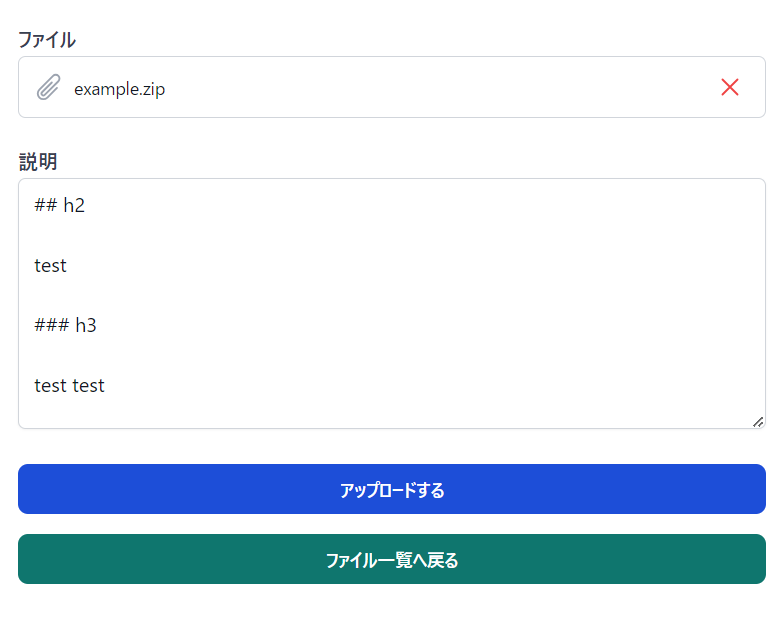
.zipファイルの種別やサイズ、最終更新、ダウンロード数、説明文を閲覧できる。

利用規約に同意すると、DL 可能となる。
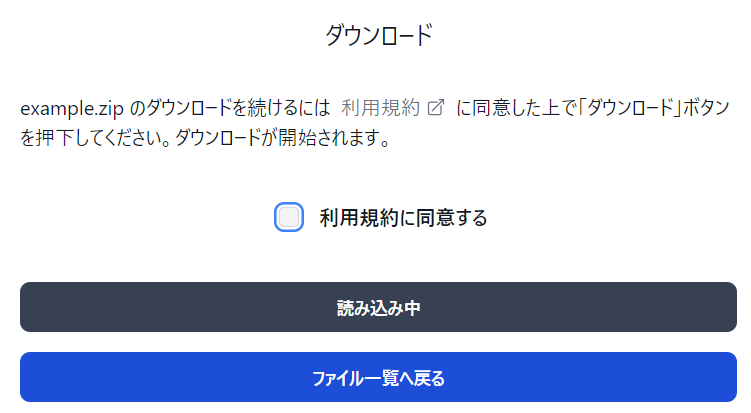
利用状況
基本的に月上旬に1回、不具合などあればマイナーアップデート版と言った風にしています。※メンテナンス・開発を引き継ぐ前から、日時ベースのバージョン管理となっていました。

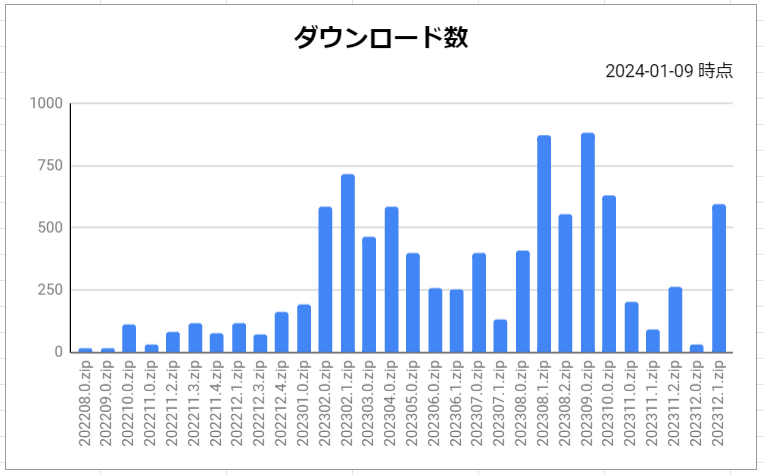
開発
利用した技術・サービス
サイトデザイン等は省力化のためにTailwind CSS Componentsを参照しました。
- React, TypeScript, TailwindCSS
- Firebase
- Hosting, Firestore Database, Storage
Form components
react-hook-formを使い、TextInput.tsx, PasswordInput.tsx, Textarea.tsx, Checkbox.tsx などを作成し、signup や login 認証やファイル UL 時のフォームで利用しました。また、ファイル UL の為のドロップゾーンはreact-dropzoneを利用しましたが、コードが長いので割愛します。
PasswordInput.tsx
import type { ComponentProps, FC } from "react";import { useState, useCallback } from "react"import { useFormContext } from "react-hook-form";import { twMerge } from "tailwind-merge";import { EyeIcon, EyeSlashIcon } from "@heroicons/react/24/outline";
export type InputProps = Omit<ComponentProps<"input">, "type"> & { id: string; label: string; validation?: RegisterOptions; helperText?: string;};
export const PasswordInput: FC<InputProps> = (props) => { const { label, placeholder = "", helperText = "", id, disabled, readOnly, validation, ...rest } = props;
const { register, formState: { errors } } = useFormContext(); const [showPassword, setShowPassword] = useState(false); const togglePassword = useCallback(() => { setShowPassword((prev) => !prev); }, []);
let stateClass; if (readOnly || disabled) { stateClass = "bg-gray-100 focus:ring-0 cursor-not-allowed border-gray-300 focus:border-gray-300"; } else if (errors[id]) { stateClass = "focus:ring-red-500 border-red-500 focus:border-red-500"; } else { stateClass = "focus:ring-primary-500 border-gray-300 focus:border-primary-500"; } const className = twMerge("block w-full rounded-md shadow-sm", stateClass); const isError = !!Object.entries(errors).length && !!errors[id]
return ( <div> <label htmlFor={id} className="block text-sm font-normal text-gray-700"> {label} </label> <div className="relative mt-1"> <input {...register(id, validation)} {...rest} type={showPassword ? "text" : "password"} name={id} id={id} readOnly={readOnly} disabled={disabled} className={className} placeholder={placeholder} aria-describedby={id} />
<button onClick={(e) => { e.preventDefault(); togglePassword(); }} type="button" className="focus:ring-primary-500 absolute inset-y-0 right-0 mr-3 flex items-center rounded-lg p-1 focus:outline-none focus:ring" > {showPassword ? ( <EyeSlashIcon className="h-6 w-6 cursor-pointer text-gray-500 hover:text-gray-600" /> ) : ( <EyeIcon className="h-6 w-6 cursor-pointer text-gray-500 hover:text-gray-600" /> )} </button> </div> <div className="mt-1"> {helperText && <p className="text-xs text-gray-500">{helperText}</p>} {isError && <span className="text-sm text-red-500">{JSON.stringify(errors[id]?.message, null, 2)}</span>} </div> </div> );};認証機能
ユーザー登録を私のみに制限するために、メールアドレス・パスワードによる Firebase 認証を選択し、.envで設定されたメールアドレスのみ使えるようにしました。
zod
バリデーションのためにreact-hook-formのzodResolverを利用しました。
import * from z from "zod";
const emailSchema = z .string() .email({ message: 'メールアドレスの形式が正しくありません' });
const passwordSchema = z.string()
export const SignUpWithEmailAndPasswordSchema = z.object({ email: emailSchema, password: passwordSchema})Signup
Signup.tsx
import { FC, useEffect } from "react";import { useNavigate } from "react-router-dom";import { useCreateUserWithEmailAndPassword } from "react-firebase-hooks/auth";import { FormProvider, useForm } from "react-hook-form";import { z } from "zod";import { zodResolver } from "@hookform/resolvers/zod";
import { auth } from "@/lib/firebase";import { SignUpWithEmailAndPasswordSchema } from "@/lib/zod";import { Input, PasswordInput, Button } from "@/components/Form";
const validEmail = import.meta.env.VITE_VALID_EMAIL_ADRESS;
const Signup: FC = () => { const navigate = useNavigate(); const [createUserWithEmailAndPassword, user, loading, error] = useCreateUserWithEmailAndPassword(auth); const methods = useForm<z.infer<typeof SignUpWithEmailAndPasswordSchema>>({ resolver: zodResolver(SignUpWithEmailAndPasswordSchema), }); const { handleSubmit, setError } = methods;
const onSubmit = handleSubmit((data) => { const { email, password } = data; if (email !== validEmail) { setError("email", { type: "custom", message: "メールアドレスまたはパスワードが間違っています" }); setError("password", { type: "custom", message: "メールアドレスまたはパスワードが間違っています" }); return; }
createUserWithEmailAndPassword(email, password); });
useEffect(() => { if (user) navigate("/admin"); }, [user]);
return ( <FormProvider {...methods}> <form onSubmit={onSubmit} className="mx-auto max-w-lg rounded-lg border"> <div className="flex flex-col gap-4 p-4 md:p-8"> <Input id="email" label="Eメールアドレス" placeholder="example@example.com" validation={{ required: "required" }} /> <PasswordInput id="password" label="パスワード" validation={{ required: "required" }} /> <Button type="submit">サインアップ</Button> </div> </form> </FormProvider> );};
export default Signup;Firestore database
ファイル UL の際に追加情報として入力するファイルの説明文やサイズ、contentType などを保存する先として、Firestore を利用しました。本来であれば userID などを追加すべきかと思いましたが、登録可能ユーザーを私のみに制限しているので楽をしました。
{ "files": { "autoID": { "name": "hoge.zip", "description": "description", "downloaded": 133, "contentType": "application/x-zip-compressed", "path": "path-to-firebase-storage", "size": 579896, "createdAt": "serverTime", "updatedAt": "serverTime" } }}<!-- firestore.rules -->rules_version = '2';service cloud.firestore { match /databases/{database}/documents { function isAuthenticated() { return request.auth != null; }
match /files/{fileID} { allow get, list, update; allow create, delete: if isAuthenticated() } }}Storage
UL された.zipファイルを保存するために利用しました。
<!-- storage.rules -->rules_version = '2';service firebase.storage { function isAuthenticated() { return request.auth != null; }
match /b/{bucket}/o { match /files/{fileID} { allow get; allow create, update, delete: if isAuthenticated() } }}CORS Error
Firebase Storage を利用する際にあたって、CORS の設定をしました。
ブラウザで直接データをダウンロードするには、Cloud Storage バケットに対してクロスオリジン アクセス(CORS)を構成する必要があります。
ウェブで Cloud Storage を使用してファイルをダウンロードする
- ウェブで Cloud Storage を使用してファイルをダウンロードする | Cloud Storage for Firebase
- クロスオリジン リソース シェアリング(CORS)の構成
- gsutil をインストールする | Cloud Storage | Google Cloud
[ { "origin": [ "https://example.com", "http://localhost:3000" ], "responseHeader": ["Content-Type"], "method": ["GET"], "maxAgeSeconds": 3600 }]gsutil cors set path-to-cors-json-file gs://<bucket_name>...gsutil cors get gs://<bucket_name>おわりに
当初はドメイン代程度の赤字でも良いと思っていました。現在では毎日の粗食1杯程度の広告収入由来の利益は出ており、運用コストを抑えることのできる Firebase に感謝したいです。